To win the historic Stock Car Pro cars in Upland that will enable you to be one of the first player owned car factories, you will have to own Sparklet on Base. The following are the steps to follow in order to gain entries into the contest. Learn more about these historic cars in Upland’s official announcement.

1. Open Base wallet through Bankr Bot
Your X (Twitter) account is all that is required in order to create a wallet on the Base blockchain. Follow these steps to set up your account.
2. Connect Upland Account to X
Ensure your Upland account is connected to your X account. This is done by connecting Upland to XStacks – an Upland created game on X.
3. Add Ethereum to Base Wallet
If you are not crypto native, and don’t own any Ethereum or crypto, register for the Upland Sweetener Sale
Registration Start: Wednesday, March 26th, 9 AM PT.
Sale Start: Thursday, March 27th, 9 AM PT.
As part of the USD sale, you will get a block explorer, as well as the USD equivalent of Ethereum that Upland will add to your Base wallet through Bankrbot.
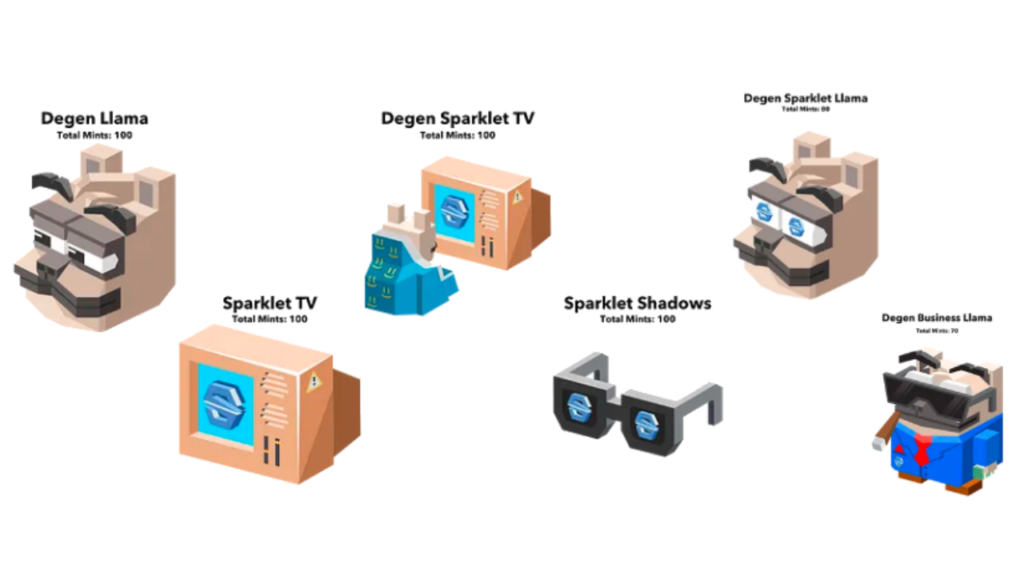
4. Buy Sparklet
Using Bankrbot, buy Sparklet using your Ethereum or other crypto you have in your base wallet. For every $5 worth of Sparklet you hold in your Base wallet, you will receive one entry into the raffle to win the Historic Stock Car Pro car.
Important: Only Sparklet owned through transacting with bankrbot is eligible.
Trading your Ethereum for Sparklet is easy – you can just tweet “@bankrbot trade $5 worth of ethereum to Sparklet. The contract address is 0x9cd44eca3d1e0ada6fbdaf5793031c3a500089b1”, and from there bankrbot will do the rest.
If you found this helpful, and are looking for ways to support me, try tweeting “With the help of the Upland Guide, I just entered into a draw to win a historic Stock Car Pro Car in @uplandme. @bankrbot send @upland_guide 100 Sparklet. Follow the instructions here https://upland-guide.com/2025/03/26/historic-stock-car-pro-contest/”
