Upland enables players to be entrepreneurs in the metaverse by opening and operating their own businesses, called metaventures. There are several different types of metaventures, but specifically this page will discuss factories. Players are able to open factories that are able to create (manufacture) NFTs. As Upland is recreating the real world, like a real world factory, production takes time and resources (in this case, spark). These 3D designs are created in blender and adhere to strict design guidelines.
If you are a 3D designer, you fall into one of the 5 categories of Upland players, and your skills are in high demand. As a designer there are benefits for you to create your own factory, primarily that you are able to earn royalties in perpetuity of sales on your items produced. Learn more about the manufacturing process and setting up your own factory here.
Below are the design guidelines for map assets. Once your factory has been approved, you must submit all map asset designs individually for approval.
Map Asset Design Guidelines
- Models must reflect the real world.
- Models should not contain fantasy-based elements.
- Models should mimic the style of structures within the city’s real-world location.
- The scale, footprint, and height of each model must all match the real world.
Finally, all models must pass Upland’s QA Checklist included in the Submission Form you will receive after receiving approval for your factory.
Model Documentation
The following documentation outlines the 3D model specs to follow when creating Map Asset Content for Upland’s Metaverse Super-App. Also, we created a video tutorial for step-by-step instructions.
Watch the Map Asset Video Tutorial
Model Objects
- No Light objects
- No Camera objects
- No Empty objects
- No Animation objects
- One single mesh
Model Positioning
- Origin: [0, 0, 0]
- Scale: [1, 1, 1]
- Rotation: [0, 0, 0]
- Max X Offset (width): 0.01
- Max Y Offset (height): 0.01
- Max Z Offset (length): 0.01
Model Materials
- Ambient Occlusion must be baked in the main material (Avoid flat color or non shaded areas)
- Material Alpha (opacity): 1.0
- Roughness and metallic value could be change if it matches with the characteristics of the model
- No duplicated materials
- Texture format: JPEG
- Texture map must be baked
Model UVmaps
- Do not leave unused areas
- Avoid stretched images
- If the model is symmetrical or has any repeated mesh or shape, these should be overlapped
- Include a 10px bleed for the UV islands
- Any UV island with flat colors/textures should be overlapped
- Keep UV island size relatively scale according to the actual size of the area (Even texel density)
- Avoid any stretched or curved sections for cylindrical shapes UV map
Model Requirements
Blender File
- Include all the texture images, fonts, Hdri used (In Blender: file-> External Data-> Automatically pack into .blend)

- Model should only use quads, no n-gons or unnecessary triangles allowed
- Duplicated materials are not allowed
- Texture: 2048 x 2048
- Triangles: < 10,000
GLTF Files
GLTF characteristics
- File type: GLTF – (GLB not allowed)
- GTLF jpg texture image should be compressed
- Transform Y Up
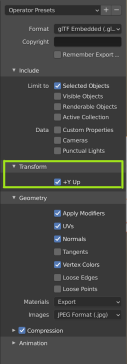
- Mesh should include tangents, normals, UVs
- Compression level = 6

Materials
- Outdoor Decor: 1 Material mandatory
Size Limitations
- Outdoor Door: Maximum Height 6 meters
- Outdoor Door: Maximum Width 17 meters
- Outdoor Door: Maximum Length 17 meters
Other Requirements
- File type: GLTF
- File size: < 10MB
- Triangles: < 10,000 max
- Texture: 1024×1024 (recommended) or 2048×2048
- Materials: 1
- Emissive: 0.0
- Roughness: 1.0
- Metallic: 0.0
